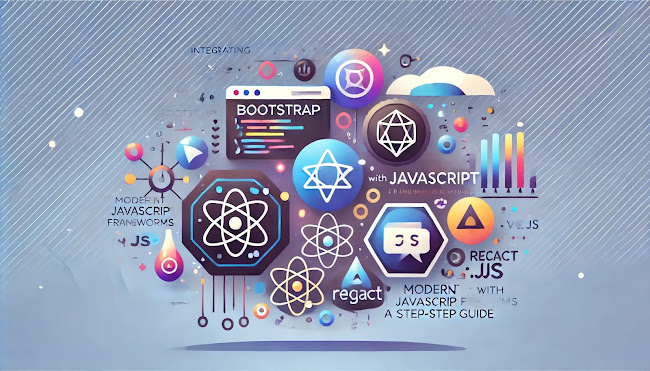Enhancing User Experience with Bootstrap’s JavaScript Components: A Practical Guide

Introduction User experience (UX) is at the heart of any successful website or application. A great UX ensures that visitors not only find what they’re looking for but also enjoy their interaction with your site. Bootstrap offers a range of JavaScript components that can significantly enhance the user experience by adding interactivity, feedback, and visual appeal to your web pages. In this guide, we'll explore how to effectively use Bootstrap’s JavaScript components to create a more engaging and user-friendly website. Why JavaScript Components Matter for UX JavaScript components bring your website to life by enabling dynamic content and interactions. These components help in guiding users, providing feedback, and making the overall experience smoother and more intuitive. Here’s why they matter: Interactivity: JavaScript components allow users to interact with your website in real-time, making the experience more engaging. Feedback: Components like modals, tooltips, and alerts ...