Flexbox and CSS Grid
Advanced CSS Techniques: Flexbox and CSS Grid
Welcome back to our exploration of CSS! Having ventured through the basics, responsive design, and animations, it's time to delve into two of the most powerful layout systems in modern web design: Flexbox and CSS Grid. These tools provide unparalleled flexibility and control, enabling you to create complex, responsive layouts with ease.
Flexbox: The Flexible Box Layout
Flexbox, officially known as the Flexible Box Layout, is a one-dimensional layout method for laying out items in rows or columns. It's a powerful tool for aligning content and distributing space within a container.
Key Concepts of Flexbox
- Flex Container: The element that holds the flex items. It becomes flexible by setting
display: flexordisplay: inline-flex. - Flex Item: The direct children of the flex container.
- Main Axis and Cross Axis: The primary and perpendicular axes of the flex container.
Basic Flexbox Properties
- justify-content: Aligns items on the main axis.
- align-items: Aligns items on the cross axis.
- flex-direction: Defines the direction of flex items.
- flex-wrap: Allows items to wrap to a new line.
Example of a Flexbox Layout:
css.container {
display: flex;
justify-content: space-between;
align-items: center;
}
CSS Grid: The Grid-Based Layout
CSS Grid Layout is a two-dimensional layout system that handles both rows and columns, unlike Flexbox which is largely a one-dimensional system.
Key Concepts of CSS Grid
- Grid Container: The element on which
display: gridis applied. It defines the grid. - Grid Item: The children (direct descendants) of the grid container.
- Grid Line: The dividing lines that make up the structure of the grid.
- Grid Track: The space between two adjacent grid lines.
- Grid Cell: The space between two adjacent rows and two adjacent columns.
Basic CSS Grid Properties
- grid-template-columns and grid-template-rows: Define the columns and rows of the grid.
- grid-column and grid-row: Place items in different columns and rows.
- grid-area: Specifies a grid item’s size and location in the grid layout.
Example of a CSS Grid Layout:
css.grid-container {
display: grid;
grid-template-columns: auto auto auto;
grid-gap: 10px;
}
Combining Flexbox and CSS Grid
Flexbox and CSS Grid can be used together for more complex layouts. Use Flexbox for small-scale layouts within a component (like navigation menus or aligning items) and CSS Grid for large-scale layouts (like the overall page layout).
Practical Use Cases
- Responsive Web Design: Use CSS Grid's repeat, auto-fill, and minmax features for responsive design.
- Media Objects: Flexbox is great for aligning media objects like images and text.
- Complex Layouts: CSS Grid excels at complex layouts like magazine-style designs.
Conclusion
Flexbox and CSS Grid are robust tools that significantly simplify the process of creating responsive and intricate web layouts. They allow for more precise arrangement of elements, making your web design process more efficient and your layouts more consistent. Practice incorporating these techniques into your layouts to see just how dynamic and flexible your web designs can become.
Next time, we'll step into the realm of advanced CSS preprocessors like Sass and LESS, and explore how they can streamline your CSS workflow. Happy coding, and enjoy the layout journey! 🎨📐💻
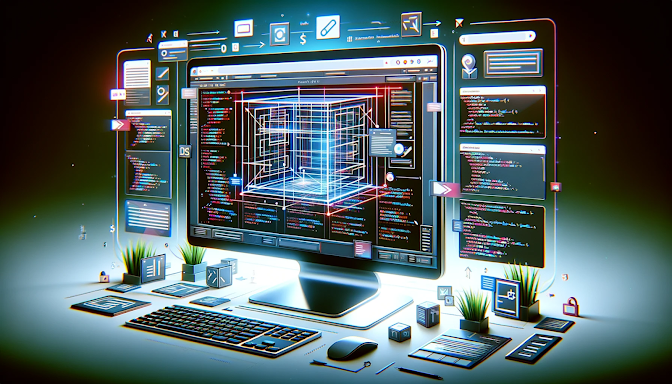

Comments
Post a Comment